Importing Points
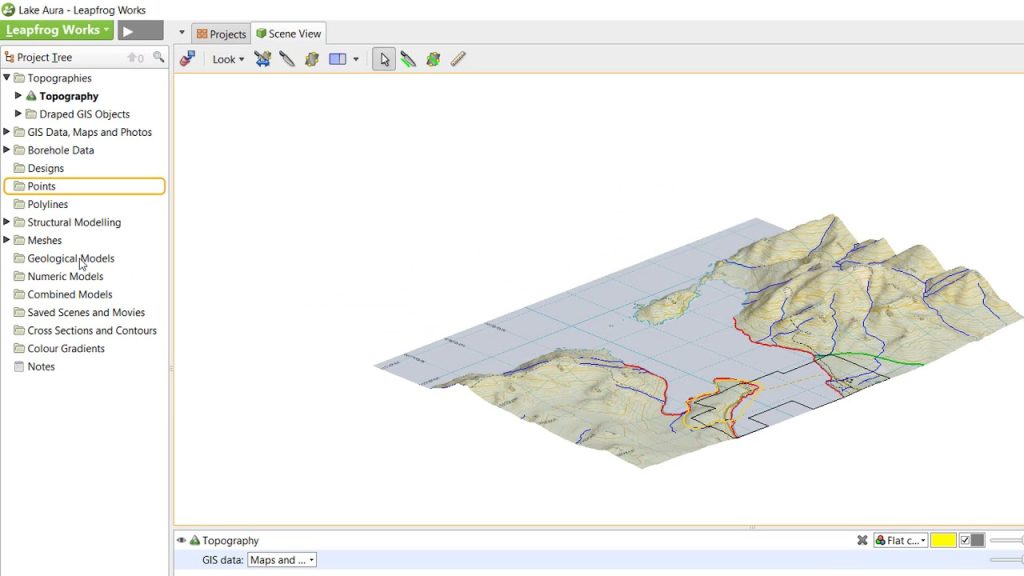
Please note: In late 2020, Leapfrog Works received a significant update to its user interface. While the current version of Leapfrog looks quite different from the version used to record this video, most of this content is still valid as the layout, location of functions, and workflows remain largely the same. In addition to importing points from following the workflow in this video, it is now also possible to import points directly from Seequent Central, either from an existing project in Central, or from the Seequent Data Room. Both new options open up further collaboration workflows as points created and edited in one project can now be easily shared with any other project on Central.
For more information about the latest new features, please see the Leapfrog Works product page (https://my.seequent.com/products/leapfrog-works/latest).
Also, we are working to update our courses in MySeequent. As we do, you will find the most up to date information on Seequent Learning (https://lms.seequentlearning.com/dashboard).
0:00 – Introducing points into Leapfrog
0:12 – Importing Points into the Point folder
Source


Responses